PCs are designed based on generations of different CPUs. Intel is not the only company that makes the CPU, although that has been the pioneer among others. In each generation that dominates the Intel chips, but on the fifth generation there are few options other than Intel chips.
GENERATION 1 (Processor 8088 and 8086)
Processor 8086 (1978) is a 16 bit Intel CPU that uses 16-bit system bus. But the 16-bit hardware like the motherboard when it's too expensive, where 8-bit microcomputer is standard. In 1979 Intel CPU redesigned to fit the eight bits of hardware that exists. The first PC (1981) have this 8088 CPU. 8088 is a 16-bit CPU, but only internally. External data bus width is only 8 bits which gives kompatibelan with existing hardware.
Surely 8088 is a CPU 16 / 8 bits. Logically, this processor can be named 8086SX. CPU 8086 is the first truly 16-bit on this family.
GENERATION 2 Processor 80 286
286 (1982) is also a 16-bit processor. This processor has a relatively big progress compared to the first generation chips. Clock frequency is increased, but the main improvement is to optimize the handling of orders. 286 produces more work per clock tick than 8088/8086. At the initial velocity (6 MHz) rallied four times better job than 8086 at 4.77 MHz. Recently introduced with a clock speed of 8.10, and 12 MHz are used on an IBM PC-AT (1984). Another reform is the ability to work in protected mode / modes of protection - a new working mode with a "24-bit virtual address mode" / 24-bit virtual addressing mode, which confirms the direction of migration from DOS to Windows and multitasking. But you can not switch from protected mode back to real / real mode without booting their PCs, and operating system that uses this is just the OS / 2 that time.
GENERATION 3 80 386 DX Processor
386 was launched October 17, 1985. 80 386 is a 32 bit CPU. From the point of view of the traditional DOS PC, not a revolution. 286 great works as soon as the first 386SX-32-bit mode even apply. This processor can put address up to 4 GB of memory and has a way of addressing that is better than 286. 386 work at a clock speed of 16.20, and 33 MHz. Later, Cyrix and AMD make clones / clone-clone who worked at 40 MHz. 386 in addition to introducing new working mode of real and protected mode on 286. The new mode called virtual 8086 is open for multitasking because the CPU can create multiple virtual 8086 in each memory location individually. 80 386 is the first CPU with a good job demonstrating early versions of Windows.
Processor 80386SX
This chip is a chip that is incomplete is well known from the 386DX. This processor has only a 16-bit external data bus different from the DX in 32 bits. Also, the SX has only 24 address lines. Therefore, this processor can only address on the RAM 16 MB maximum. This processor is not the real 386, but cheaper motherboard that made him so famous.
GENERATION 4 80 486 DX Processor
80 486 issued 10 April 1989 and works two times faster than its predecessor. This can happen because the handling of x86 instructions that are faster, more-more in RISC mode. At the same time the bus speed was increased, but the 386DX and 486DX are 32 bit chips. Something new in the 486 is making a math Coprocessor / mathematical auxiliary processor.
Previously, the math co-processors to be installed is a separate chip 387, 486 also has an 8 KB L1 cache.
80 486 SX Processor
This is a new processor chip that is not complete. Math co-processor is removed compared to 486DX.
Processor Cyrix 486SLC
Cyrix and Texas Instruments have made a series of 486SLC chips. Chip-chip using the same set of commands such as 486DX, and worked internally 32 bits like DX. Externally but works only on 16 bit (like a 386SX). Therefore, these chips handle only 16 MB of RAM. Moreover, just having a KB internal cache and no mathematical co-processors. Surely these chips are only 286/386SX repair. Chip-chip chip-chip is not a clone. These chips have a fundamental difference in architecture when compared to Intel chips.
IBM Processor 486SLC2
IBM has 486 homemade chips. A series of chip was named SLC2 and SLC3. The latter is known as Blue Lightning. These chips can be compared with Intel's 486SX, because they do not have to be a mathematical Coprocessor. But it has 16 KB internal cache (compared to Intel which has 8 KB). Which reduces their performance of the chip bus interface is 386. SLC2 worked at 25/50 MHz externally and internally, while the chip SLC3 work on 25/75 and 33/100 MHz. IBM makes chips for PCs on their own with their own facilities, melesensi logiknya from Intel.
Further developments 486
DX4; processor-Intel DX4 processors represent an increase of 80 486. Tripled its speed from 25 to 75 and from 33 MHz to 100 MHz. Another DX4 chip speeded up from 25 to 83 MHz. DX4 has 16 KB internal cache and works at 3.3 volts. Dx2 DX and have only 8 KB cache and require 5 volt with inherent heat problems.
Table CPU and FPU
FPU CPU '
8086 8087
80286 80287
80386 80387
80486DX Built-in / in
80486SX None
Inside the Pentium and thereafter
GENERATION 5 Pentium Classic (P54C)
This chip was developed by Intel and released on March 22, 1993. Pentium is a super scalar processor, which means that these processors can run more than one command per clock tick. This processor handles two commands every tick, comparable with two 486 in a single chip. There are big changes in the bus system: double width to 64 bits and its speed increased to 60 or 66 MHz. Since then, Intel Pentium produces two types of work at 60 MHz system bus (P90, P120, P150, and P180) and the rest, working at 66 MHz (P100, P133, P166, and P200).
Cyrix 6 × 86
Chip from the Cyrix company, introduced February 5, 1996 This is a cheap Pentium copy. It is compatible with the Pentium chip, as it fits with the Socket 7. Cyrix CPU-CPUnya marketing with compares to Intel's clock frequency. Cyrix 6 × 86 is known as a poor performance on floating pointnya. Cyrix had problems when running NT 4.0.
AMD (Advanced Micro Devices)
AMD Pentium Pentium-like chips offered by Intel to compete with strictly. AMD uses their own technologies. Therefore, the processor is not a clone-clone. AMD has a series as follows: - K5, comparable to the Pentium, Pentium Classic (with 16 KB L1 cache and without MMX).
- K6, K6-2, and K6-3 to compete with Pentium MMX and Pentium II.
- K7 Athlon, August 1999, is not compatible with Socket 7.
AMD K5
K5 is a Pentium clone. K5 long as the samples sold as PR133 (Perform rating). That is, demonstrating that the chip will work like a Pentium P133. However, only runs 100 MHz internally. Chip is yet to be installed on the motherboard like a P133. AMD K5 PR166 also there. This chip is intended to compete with Intel's P166. Work only on 116.6 MHz (1.75 x 66 MHz) internally. This is due to an optimized cache and other new developments. There are only features that do not conform with the P166 is in floating-point work. PR133 and PR166 worth far less expensive than a comparable Pentium type, and the processor is very popular on the machines at low prices.
Pentium MMX (P55C)
Pentium, Pentium P55C was introduced January 8, 1997. MMX is a collection of new orders (57 new integer, four new data types and eight 64-bit registers), which increases the ability of the CPU. MMX Commands designed for multimedia programs. Programmers can use this perintahperintah in its programs. This will provide improvements in running the program.
IDT Winchip
IDT is a smaller company that produces such as the Pentium MMX CPU with a cheaper price. IDT C6 WinChip first introduced in May 1997.
AMD K6
AMD K6 was launched 2 April 1997. These chips rallied slightly better job than the Pentium MMX. Therefore included in the P6 family.
· Equipped with 32 +32 KB L1 cache and MMX.
· Contains 8.8 million transistors.
K5 K6 as well as compatible with the Pentium. Thus, it can be placed in the socket 7, the general Pentium motherboards, and this soon became very famous for making K6.
Cyrix 6x86MX (MII)
Cyrix also has a chip with high performance, are among the generation of the 5th and 6th. The first type is seated against the Pentium MMX chip from Intel. Following types can be compared with the K6. A powerful group of P6 processor from Cyrix announced as "M2". Introduced on May 30, 1997 his name became 6x86MX. Then given the name of MII. 6x86MX chip is compatible with MMX Pnetium and attached to a Socket 7 motherboard usual, 6x86MX has 64 KB internal L1 cache. Cyrix also using technology that is not found in the Pentium MMX.
6X86MX specifically compared with the CPU-sixth generation to another (Pentium II and Pro and K6) since it does not work based on RISC kernel. 6X86MX run the original CISC instructions, such as the Pentium MMX.
6X86MX has - like all dary processor Cyrix - a problem related to the FPU unit. However, if only used for standard applications, this is not a problem. Problems will arise if the play 3D games. 6x86MX chips are quite powerful. But these chips have no FPU and MMX are demonstrating good work. These chips do not include technology, 3DNow!
Internal and External speed 6x86MX
Speed Speed 6x8MX internal external
PR166 150 MHz 60 MHz
PR200 166 MHz 66 MHz
PR233 188 MHz 75 MHz
PR266 225 MHz 75 MHz
PR300 233 MHz 66 MHz
PR333 255 MHz 83 MHz
PR433 285 MHz 1995 MHz
PR466 333 MHz 1995 MHz
Two types of 6X86MX and MII, on 14 April 1998 version of the Cyrix MII launched. Chip is actually the same chip with 6x86MX only works on a higher clock frequency. Furthermore, the voltage was reduced to 2.2 volts.
AMD K6-2
Version of the "model 8" K6 next have codenamed "Chomper." This processor on May 28, 1998 is marketed as a K6-2, and the like versions of the original K6 model 7, made with 0:25 micron technology. These chips work only with the 2.2 voltage. This chip became the rival Intel's Pentium II.
K6-2 is made for the front-side bus (bus system) at a speed of 100 MHz and the Super 7 motherboards. AMD to make other companies such as Via and Alladin, create a new set of chips for Socket 7 motherboards Traditionally, after Intel knew in 1997 to stop the platform.
K6-2 performance is also improved with MMX that is two times better than the initial K6. K6-2 has a new 3D plug-ins (called 3DNow!) For gaming performance is better. Consisting of 21 new orders that can be used by software developers to provide 3D performance is better.
Support is included in DirectX 6.0 for Windows. DirectX is the multimedia API, to Windows. DirectX is a program that can improve multimedia performance in all Windows programs.
Multimedia 3DNow! not compatible with MMX, but MMX K6-2 has the best 3DNow!. Cyrix and IDT also launched a CPU with 3DNow!.
K6-2 gives the performance is very, very good. You can compare this with the Pentium II processor. K6-2 350 MHz work demonstrating very similar to the Pentium II-350, but sold more cheaply. And can save more for a cheaper motherboard.
K6-2 With its Bus and Clock
K6-2 Bus Clock
66 MHz 266 MHz 4.0 x 66 MHz
88 MHz 266 MHz 3.0 x 88 MHz
300 MHz 100 MHz 3.0 x 100 MHz
333 MHz 95 MHz 95 MHz x 5.3
350 MHz 100 MHz 100 MHz 3.5 x
380 MHz 95 MHz 95 MHz x 4.0
400 MHz 100 MHz 100 MHz 4.0 x
GENERATION 6 Pentium Pro
Pentium Pro development started in 1991, in Oregon. Introduced on 1 November, 1995. Pentium Pro is a pure RISC processor, optimized for 32-bit processing in Windows NT or OS / 2. The new feature is that the L2 cache into a single chip giant, with a rectangular chip and Socket 8nya. CPU and L2 cache units are separate units inside this chip.
Pentium II
Pentium Pro "Klamath" was the code name for Intel's top processor. This processor Pentium Pro which end the series there are some Part of the reduction and there is improvement.
Introduced May 7, 1997, the Pentium II has these features:
· CPU is placed together with 512 KB L2 in a module SECC (Single Edge Contact Cartridge)
· Connected to the motherboard using a connector / connector slots one and complete dentures + P6 bus.
· MMX commands.
· Repair run programs 16 bit (fun for users of Windows 3.11)
Doubling and repair · L1 cache (16 KB + 16 KB).
· Internal velocity increased from 233 MHz to 300 MHz (higher subsequent versions).
· L2 Cache CPU working at half speed.
With the new design, L2 cache have their own bus. L2 Cache CPU working at half speed, such as 133 MHz or 150 MHz. Is clearly a setback from the Pentium Pro, which can work at 200 MHz between the CPU and L2 cache. This was answered with L1 cache. Below is shown the comparison:
Pentium II was available in 233, 266, 300, 333.350, 400, 450, and 500 MHz (higher speed soon appear). With 8244BX and i810 chip sets Pentium II has a very good performance.
Pentium II form a large rectangular plastic box, which contains the CPU and cache. There is also a small controller (S824459AB) and cooling fan with a large size.
Differences with Cache CPU
CPU Speed transfer rate of transfer rate
'L1 L2 L2 clock,
Pentium 200 777 MB / sec. 66 MHz, 67 MB / sec.
Pentium 200 MMX 790 MB / s 66 MHz, 74 MB / sec
Pentium Pro 200 957 MB / s 200 MHz 316 MB / sec
1.175 MHz Pentium II 266 MB / s, 133 MHz, 221 MB / sec
Pentium-II Celeron
Early in 1998 Intel had a difficult time with the Pentium Pro II is a bit expensive. Many users buy the AMD K6-233M, which offers excellent performance at reasonable prices.
And Intel made a brand new CPU, called Celeron. This is the same processor with L2 cache Pnetium II except that has been released. This processor can be called a Pentium II-SX. In 1998 Intel Pentium MMX replace it with the first Celeron. Then the design is fixed.
Cartridge according to the Slot 1 Celeron and working pda 66 MHz system bus. Internal clock works on 266 or 300 MHz.
Pentium-II Celeron A: Mendocino
The interesting part of the new cartridge with 128 KB L2 cache inside the CPU. This gives a very good performance, because the L2 cache to work at full CPU speed. Celeron 300A is a chip in the card:
Pentium-II Celeron PPGA: Socket 370
New Socket 370 for Celeron. 400 and 366 MHz processor (1999) is available in a plastic pin grid array (PPGA). Socket PGA370 looks like Socket 7 tradisional.yang has 370 pins.
Pentium-II Xeon
At 26 Juali 1998 Intel introduced the Pentium II cartridge newly-named Xeon. Intended for servers and high-end users. Pentium II Xeon is a suitable new cartridge Degnan new connector called Slot two. This module is two cal higher than the Pentium II, but there are other important changes and improvements:
· RAM chip L2 cache of new types: CSRAM (Custom SRAM), who works at full CPU speed.
· Size different L2 cache: 512, 1024, or 2048 KB L2 RAM.
· Up to 8 GB of RAM memory can be cached.
° to four or eight Xeon processors in one server.
· Support dicluster server.
Chip sets new · 82440GX and 82450NX.
Xeon chip to work at full CPU clock speed. Can be estimated, that would have the same performance as L1 cache. But from L1 to L2 interface is worth a clock tick at the beginning of each shift, so there is some delay. But if the data has been moved, work at full clock speed.
AMD K6-3
AMD K6-3 is the ninth model codenamed "Sharptooth", which may have a cache of three levels:
· Little improvement compared to a K6-2 units
· L2 cache of 258 KB single chip
· Three-level cache design
· 133 MHz front-side bus new.
· Clock speed of 400 MHz to 450 MHz.
The two 64 KB L1 cache and 256 KB L2 unified with its chip. L2 cache on the die is working at full processor speed as you would on a Pentium Pro, and as you would on the Celeron A and Xeon processors from Intel.
This will obviously increase the speed much K6! Because the K6-3 is used at the Super 7 motherboards and space to the next level of cache L3 cache. Design of three-level cache is made to use an existing motherboard up to 2 MB on-board cache. This should be an L2 cache (on the motherboard) that is used as a level three cache. This happens automatically, and the larger cache will namapak much to increase their performance!
Pentium III - Katmai
The first of the Intel P6 CPU is Pentium Pro. Then get PentiumII in various types. And the last is a Pentium III. March 1999 Intel introduces a new enhanced MMX2 set to perintayh graphics (including 70 pieces). This command is called Katmai New Instructions (KNI) / New Order Katmai or SSE. This command is intended to improve the performance of 3D games - such as technology, 3DNow! AMD. Katmai include "double-precision floating-point single instruction multiple data" / "double precision floating point with a single command a lot of data" (or DPFS SIMD for short) who work in eight bit registers 128.
KNI was introduced on the new Pentium III 500 MHz. This processor is very similar to the Pentium II. Using a Slot 1, and differ only in new features such as pemaikaian Katmai and SSE.
This processor is paired with the motherboard chip set and slot 1 BX.
This processor has several features:
· Number identifier
Register · new and 70 new orders
Finally, clock speeds increased up to 500 MHz with room for further improvement. Pentium III Xeon (codenamed Tanner) was introduced March 17, 1999. Xeon chips are updated with all the new features of the Pentium III. To take advantage of Intel's Profusion chip set has been announced.
Number identifier PSN (Processor Serial Number), unique to each CPU, has led to much discussion of security issues. Number value is approximately 96 bits electronically programmed into each chiop. Surely this means a very wise initiative, which can make the encryption in electronic commerce and the Internet becomes a safe and effective.
GENERATION 7 AMD Athlon K-7
AMD processor in the main a very tumultuous Athlon (K7) was introduced in August 1999. Responses Intel (codenamed Foster) can not be expected until the end of 2000. In the first months, the market responded very positively Athlon. It seems that (as expected) to outperform the Pentium III at the same clock frequency.
· Like the Pentium II module, whose design is fully owned by AMD. Socket is called "Slot A.
· 600 MHz clock speed is the first version.
· Reaches 8 MB L2 cache (512 KB minimum, without additional TAG-RAM).
· 128 KB L1 Cache.
· Contains 22 million transistors (Pentium III has a 9.3 million).
Bus · new type
· Type bus system is really new, that the first version will work on 200 MHz. Increase up to 400 MHz are expected later. 200MHz RAM speed is two times faster than all existing Intel CPUs. This high speed will require a new fast RAM to get the full benefit from this effect.
·-Free backside bus, which connects the L2 cache. Here's clock speed can be ¼, 1 / 3, 2 / 3 or equal to the internal CPU frequency. It is the same system as used on the P6 system which can be half-speed L2 (Celeron, Pentium II and III) or the full CPU speed (such as the Xeon).
· Encoding the heavy and DPU
· Three coding command program commands RISCx86 translate into an effective RISC commands, ROP, where up to nine orders can be done in sererntak. The first test showed 8.2 encoding CISC instructions per clock cycle. It is approximately 30% better than the Pentium II and III.
· Can handle and rearrange up to 72 orders (excluding ROP) simultaneously (Pentium III can perform 40, K6-2 is only 24).
· Great FPU performance with three commands in unison and one floating point GFLOP at 500. Two commands GFLOP with MMX and 3DNow! It was at least equal to the performance of the Pentium III with fully utilize Katmai. Machine 3DNow! even been improved compared to the K6-3.
The performance of the Athlon
Processor FPU Winmark
Intel Pentium III/500 2562
AMD Athlon / 500 MHz 2767
· AMD does not have a license to use the Slot 1 design, so that the controller logic circuit came from Digital Equipment Corp.. Called EV6 and is designed for Alpha 21 264 CPU. Company AMD is planning to develop their own chip set, but the rise and will be designed for use royalty free. This makes the first AMD processors that use motherboards and chip sets are specially designed by AMD itself.
· Use EV6 bus gives a lot of band width than Intel's complete dentures +. This means that the Athlon has the ability to work with new RAM types, such as RDRAM. Also use 128 KB of L1 cache quite heavy. L1 cache is important if the increased clock speed and 128 KB of two times the size of the Pentium II.
· Athlon will be present in some versions. Version of "latest" has a L2 cache that works one-third the speed of the CPU, where the best will work at full CPU speed (such as those conducted by Xeon). Athlon will give persainga n Intel in all layers including servers, which can be compared with the Xeon processor.
INTEL PROCESSOR-BASED DEVELOPMENT
There are many kinds of processors are available today. Some are designed for the needs of the portable computer, the other designed specifically for the use of multi media. The following discussion briefly explains about the type of Intel-based processors in general and features.
MMX Technology
Intel's MMX technology is designed to improve the performance of multimedia and communications applications. Before the advent of MMX, several separate processors used to implement communications and voice in the computer system. With MMX design, this technology can be added to the design of the processor. This means the set of instructions that the processor is optimized to handle the field of multimedia and communications programs. MMX added 57 new instructions in the basic instruction set of the processor.
These instructions are optimized to execute quickly. New data types and 64 bit registers are also added to support MMX technology.
Pentium II
Processor main features:
· Speeds ranging from 233MHz to 450MHz (in 1999)
· Suitable for workstations and servers
· Use single edge contact cartridge, 242 pins
· Including 512KB level two cache
· 32KB of level one cache is divided into 16KB data and 16KB instruction cache
Pentium Pro
This processor circuit suitable for high-end servers requiring up to four processors. Its features:
· Suitable for high-end workstations and servers
· Velocity 150, 166, 180 and 200MHz
· Can be scaled up to four processors in a multiprocessor system
· Optimized to be able to run 32-bit applications.
· 8K/8K separate data and instruction level one cache
Cerelon Processor
Cerelon processor designed for use in the home consumer market. This processor features:
· Speeds ranging from 266 to 500MHz (in 1999)
· Similar to the Pentium II processor
· 300 and 333MHz versions include 128K of level two cache
· Level one cache 32k (consisting of 16K instruction and 16K data)
· Includes MMX technology
Pentium III Processor
Based on the P6 micro-architecture, Intel MMX media which is enhanced by the provision of Streaming SIMD Extensions. Diaman there are 70 new instructions enabling advanced image drawing, 3D graphics, audio and video, and an introduction to the conversation. Its new features is the processor serial number, which is an electronic number that is added to every Pentium III processor, which can be used by the IT department for information management / asset.
This processor features:
· Velocity range 450MHz, 500MHz, 550MHz and 600MHz (in 1999)
· 70 new instructions
· Intel ® Processor Serial Number
· P6 microarchitecture
· 100MHz system bus
· 512K Level Two Cache
Intel ® 440BX chipset ·
Pentium III Xeon Processor
Is a scalable processor (multiprocessor) as much as 2, 4, 8 or more and is designed specifically for mid-range and server / workstations higher level.
This processor features:
· Suitable for high-end workstations or high-end servers
· Speeds range from 500 to 550MHz (in 1999)
· Support multiprocessor scaling
· It has a processor serial number
· 32KB (16KB data / 16KB instruction) nonblocking, L1 cache
· 512Kbytes of L2 cache
To the eighth generation Intel Core 2 duo
Eighth-generation processor to Core 2 Duo was launched in July 2007. This processor uses the x86 microprocessor architecture. Architecture is by Intel called the Intel Core microarchitecture, where the architecture replaces the old architecture from Intel, called the NetBurst since the year 2000. Use of this Core 2 also marks a new era of Intel processors, where Intel's Pentium brand that has been used since the year 1993 changed to Intel Core.
At this time the Core 2 design is very different from the NetBurst. At that applied in the NetBurst Pentium 4 and Pentium D, Intel to put forward a very high clock speed. While the new Core 2 architecture, the Intel is more emphasized improvement of the features of the CPU, such as cache size and the number of processor cores available in Core 2. Intel-party claims, the power consumption of the new architecture that requires only very little power when compared with the previous Pentium processor line.
Processor Intel Core 2 has a feature such as EM64T, Virtualization Technology, Execute Disable Bit, and SSE4. Meanwhile, the latest technology that is brought is LaGrande Technology, Enhanced SpeedStep Technology and Intel Active Management Technology (iAMT2).
Here are some of the core processor codenamed contained in the product Intel Core 2 processor, codenamed certainly has differences with each other.
Conroe
Core processors from Intel Core 2 Duo's first code-named Conroe. This processor is built using 65 nm technology and is intended to replace the ranks of the use of desktop Pentium 4 and Pentium D. Even the Intel claims that Conroe has 40% better performance than the Pentium D dual core would have to use too. Core 2 Duo only requires less power 40% compared with the Pentium D to produce a performance that has been mentioned above.
Processor is already using the core Conroe labeled "E6 × 00". Several types of Conroe is already circulating in the market is the type of E6300 with sebesar1.86 GHz clock speed, type E6400 with a clock speed of 2:13 GHz, type E6600 with 2.4 GHz clock speed, and type E6700 with a clock speed of 2.67 GHz. For the processor with the E6300 and E6400 have the type of Shared L2 cache of 2 MB, whereas the other type has a L2 cache of 4 MB. Range of this processor has a FSB (Front Side Bus) of 1066 MT / s (Megatransfer) and power is required only for 65 watt TDP (Thermal Design Power).
Based on the existing testing in a few sites that we found, until this paper is derived from the family of Core 2 processors are able to counter enemy, namely AMD. And at the time was up at 4 GHz overclocking though, with the type of processor E6600 and E6700 are still able to work stably even if multipliers are extremely limited. These results break the assumption of the overclocker community who think that the processors made by Intel are not to be overclocking. The fact of the multiple processors to be tested by several sites, the Intel Core 2 Duo even able to outperform AMD who have long become "king" of the line desktop processor that is used for 3D features primarily Now! Him.
Conroe XE
The next processor core Conroe XE is currently the subject of much debate. Conroe XE itself is the core processor from Intel Core 2 Extreme, which was launched simultaneously with the Intel Core 2 Duo on July 27, 2006. Conroe XE has more power than Conroe. The first type and satusatunya issued by Intel for the Core 2 Extreme processor line is the X6800 and have circulated on the market today although the numbers are very limited.
Processor Intel Core 2 are already using Intel Core 2 Extreme Conroe XE core processors will replace the Pentium 4 Processor position of EE (Extreme Edition) and dual-core Extreme Edition. Core 2 Extreme has a clock speed of 2.93 GHz and FSB of 1066 MT / s. Conroe XE family of TDP requires only as much as 75 to 80 Watt. In a state full load temperature of the X6800 processor generated will not exceed 450C. Another if its SpeedStep functions are switched on. If active, the processor temperature at idle generated by the X6800 just hover around 250C. Quite impressive, considering that the previous generation of Intel Pentium 4 processor Extreme Edition generates heat that can be said to be very high.
Almost the same as Core 2 Duo, Core 2 Extreme has a shared L2 cache of 4 MB is only just the most visible difference from the second Conroe is the speed of each clock speednya only. Actually, for a processor class "Extreme Edition", the difference should be more, not only based on the size of its clock speed alone. In addition to differences in clock speed, the Core 2 Extreme has a feature to change the multipliers up to 11x (step) to get the maximum overclocking result. Other unique features are also included in the Core 2 Extreme Edition this time is a bigger FSB, larger L2 cache, and the presence of L3 cache.
Intel Core 2 Extreme Edition X6800 type has a 36% higher performance compared with AMD Athlon 64 FX-62. Core 2 Extreme Edition X6800 3.4 GHz capable dioverclock up by just using a standard heatsink only, which simply incredible ability we feel because then you do not need additional funds for a heatsink.
Allendale
Processor cores are used by Core 2 Duo processor with Conroe core that only has 2 MB L2 Cache. Several Core 2 Duo Allendale as the core using the E6300 processor with clock speed of 1.86 GHz and E6400 with 2:13 GHz clock speed, both with a FSB of 1066 MT / s.
Merom
Merom is Intel's Core 2 processor cores first mobile version which was launched simultaneously with Conroe, Conroe XE and Allendale. Basically, Merom has the same specs and features with Merom Conroe but has the advantage, that he only needs less power. Intel's own party claimed that Merom is able to boost the performance of the notebook by 20%, but by using the same power resources with core duo processors that use the core Yonah processor. In addition, the Merom is Intel's first mobile processor has an integrated 64-bit EM64T technology in it. Merom itself has a FSB of 667 MT / s exactly the same as the previous line of processors Intel Core Duo.
Core 2 processors that use the Merom processor cores are labeled with "T5 × 00" and "T7 × 00". Both have a large shared L2 cache that is different. At T5 × 2000 L2 cache which is carried by 2 MB, while the T7 00 × its L2 cache is equal to 4 MB.
Several types of Merom is the T5500 with a clock speed of 1.66 GHz, T5600 with clock speed of 1.83 GHz, T7200 with a speed of 2:00 closk GHz, T7400 with clock speed of 2:16 GHz, and T7600 with clock speed of 2:33 GHz.
In accordance with its type, this processor designed by Intel to be applied into the notebook, because of its advantages which requires little resource power from a notebook battery to be able to work optimally. So with that, not just your notebook battery will last longer, but of course you'll get the performance will be better than ever with the duo core processor with a core Yonah processor.
The difference between Generation Processor
1. Clock Speed difference.
2. Canche Size Large differences.
3. Number of Core in a processor.
4. New Processor (Generation 8) consume less Electricity.
5. Differences in the number of systems and Bus Address Bus.
Source : Click
Browser: Forget about IE8, currently a lot of other browsers such as Opera reliable, Firefox, Chrome and Safari. Reportedly Opera will make a surprise with the new, faster browser, and Microsoft was preparing their browser entirely new named Gazelle.
Site friends: Certainly Facebook has become a trend in this year as a site of friends, with the completeness and simplicity, Facebook managed to seize the throne of Friendster as the number one social network site. Especially now anyone can access the Internet from your mobile phone so that the existence of Facebook is very precise, especially for those who frequently update their status. Facebook is now providing a URL with a username that we can select their own.
Viruses: Viruses are the most popular at the moment it seems is capable Conficker languishing in flash disk. Besides viruses, there are many cyber criminals such as trojans, worms, malware, spyware and so on which require that we continue to update information about surf safety. Use anti-virus is continuously updated, enable the firewall and backup your PC properly. Reportedly, Microsoft will launch a free anti-virus this year, a little hard to believe huh?
Search engines: SEO technique could be the most popular techniques for the web developer to get top placement in search engines such as Google's index. Microsoft has launched a site called Bing Google competitor, but was immediately criticized as pornographic content that had escaped in the search.
With the economy said to be on the mend, vendors appear to be snatching the opportunity to launch new technologies put on hold during last year's recession. In fact, this year, consumers will be spoilt for choice if the recently concluded Consumer Electronics Show in Las Vegas was any indication. With rumors of an Apple slate tablet being thrown around more frequently than a judo practitioner, an entirely new niche may even surface in the new decade. For academic purposes only (these are not promises), we've compiled a list of six mobile computing trends we can expect to see in the coming year.
The rise of the ultrathins
The Intel CULV (consumer ultra-low-voltage) and AMD Neo platforms are cannibals. More powerful than the Atom chipset, but significantly cheaper than full-powered processors, the first batch of CULV machines emerging mid last year such as the Acer Timeline series and HP Pavilion dv2 changed the price paradigm for sleek thin-and-lights. But when the CULV and Neo models started to hit the ultraportable and midsized categories, it was obvious these chips would pose a serious threat to traditional laptops.
We'll most likely see even more ultrathins on retail shelves this year, possibly taking the prime spots currently reserved for Netbooks. If the Alienware M11x is any indication, we might even see these low-power processors appearing in the gaming arena as well.
E-book readers haven't killed the hardcover book yet... but they're trying real hard
Ok, so technically, e-book readers are not laptops, but we are starting to see a convergence where instead of a traditional LCD panel, an e-Ink page sits on a portable computing platform. While the early models were hampered by slow e-Ink refresh rates and lack of content, the Amazon Kindle changed all that and now this segment is heating up. In fact, we saw so many e-book readers being launched during the recent CES tradeshow that we could almost hear the trees sigh in
Not only have the refresh rates improved, new models with color e-Ink screens, video-capable readers and even devices with dual LCD/e-Ink displays are in store. 2010 will be the year when the e-reader battle for supremacy begins, though the reigning king will probably be the vendor with the largest and cheapest e-book store content.
OLED screens appear as expensive option, LED-backlit becomes ordinary
It wasn't so long ago that LED-backlit displays commanded a tidy premium. In fact, only expensive high-end machines dared sport these (then) newfangled panels which not only sip less power, but offer a brighter display to boot. Still, nothing stays expensive forever, and LED backlights have hit the mainstream price point. In fact, almost all Netbooks sport such displays, and vendors like Samsung is already bundling LED-backlit technology as standard in all its portables.
But alas, companies need to keep their profit margins up. So what can replace LED backlights as the next big (and expensive) option? Enter the OLED display. Unlike traditional panels, each pixel on an OLED screen emits its own light and, as such, uses even less power and can be made exceptionally thin. In fact, some prototypes which see OLED pixels being "printed" on a flexible plastic sheet have been showcased as the wave of the future. So if you fancy a notebook with a paper-thin display, the reality is really not that far away.
Slate tablets arrive with a bang, leave with a whimper
We know this is a bold prediction, but hear us out. While the world is anticipating an Apple slate tablet later this month, major vendors like Dell and Lenovo have already planted their flags in this space, with more expected in the coming months. But has the industry really learned enough to bring this niche market into prime time?
Yes, we all know the power of the Apple/Steve Jobs machine which can easily sell ice to Eskimos and then convince them of the need for an expensive freezer unit addon. So when the rumored Apple iSlate hits the market, it will be met with wows and cheers from fanboys worldwide... But then what? Will consumers play for an oversized iPod touch-like device as speculated? Unless the industry finds a compelling killer app or feature for this niche machine, the slate tablet may slowly end up on ice next to the Apple TV.
Smartphone platforms turns up as secondary operating system
Though we have yet to hear this from any vendor, the writing is already on the wall. With Google's Android OS getting more exposure than the Christmas day bomber, the next logical step would be to implement it as a pre-boot platform.
Imagine a laptop which can be put on standby and yet continue to receive emails via 3G or wireless. It can be turned on instantly for Internet surfing, with access to an app store to add functionality. But when the time comes when you need a full PC operating system, the same machine can boot into Windows or Linux at a flick of a switch. Sounds like a dream come true? We think so, too.
3D laptops makes nerdy glasses fashionable
This was an entirely unexpected trend for 2010. Barely three months ago, 3D technology was a mere blip on the radar. Suddenly, a floodgate of 3D products swept the CES showfloor like the fifth labor of Hercules. Seemingly out of nowhere an entire line of HDTVs and Blu-ray players were launched. Though the 3D laptop segment has only two prominent representatives from Acer and Asus, vendors like MSI and Sony have demonstrated their intentions to joining the three-dimensional fray.
So while we have not reached a standard 3D format at this time, expect more products to hit retail shelves this year, with movies, games and software to (hopefully) follow closely. In all likelihood, 2010 may be remembered as the decade which spun off the 3D generation, much like how color TV did back in the dark ages.
Source : Click

Now that we know Windows 7 will go on sale October 22nd and the feature-complete release candidate is available as a free download, it's time to put it through its paces: as compared to the current state of the Mac.
Oh, I know: the Mac versus PC debate is so played out. Perhaps, but dumb commercials aside, if you're deciding between buying a Mac or a PC in the coming months, it helps to know what you're getting from one or the other. I use both a Mac and a PC every day of the week, and both systems have their strong and weak points.
Note that I'm basing my observations on the Windows 7 Ultimate Release Candidate 1 (Build 7100) and Mac OS X Leopard 10.5.7. You could argue that I really should be comparing Windows 7 to the upcoming Snow Leopard, and you'd be right. If I had a copy of Snow Leopard to run I'd do that. Alas. As always, take all comments salted with a few grains of "this is all one person's opinion" and "what I should get depends on what I need." Also, remember to breathe. Let's do this.
Mac Finder versus Windows Explorer—A Draw
I've always thought that the default interface for dealing with files in every major operating system could improve, and given both Windows 7 and Mac OS X Leopard, I still feel that way. Both Finder and Windows Explorer offer pretty much the same features, with a few exceptions (like Finder's Sidebar and Places, and now Windows 7's Libraries). Still, I want a tabbed interface and Quicksilver-y file manipulation built into my OS, and neither Explorer or Finder offers that. Since I'm pretty "meh" on both of these, we're calling this one a draw.
The one feature of Leopard's Finder which is super-useful for most common document types is Quick Look. Select a file, tap the keyboard, and bang, you're peering into the contents of a file, whether it's a Word document, PDF, or image. In Windows 7 Explorer you can hit the Alt+P keyboard combination to preview the contents of a file in an embedded panel inside the Explorer interface (too small). This preview feature doesn't support nearly the amount of filetypes that Quick Look does and lacks Quick Look's separate window resizing and paging capabilities.
The new Windows 7 taskbar is no doubt the best improvement interface-wise to your system. Now you can pin programs to your taskbar (ironically, Dock-style), but you've also got jumplists and Aero Peek rollover previews (which work for multiple windows AND tabs) and the ever-handy Show Desktop button that pulls the taskbar ahead of Mac's Dock. In the Dock's defense, the Windows 7 taskbar does lack a Stacks equivalent.
We Could Go On...
We've hit on the biggies already, but the list of items one could compare between Windows 7 and Leopard goes on. There's Safari 4 versus Internet Explorer 8, Windows Media Player 12 versus iTunes/Front Row, Leopard's Boot Camp versus Windows 7 XP Mode (though that's not exactly apples to apples), Windows User Account Control versus Leopard's user security, and Windows Search versus Spotlight, update: as well as Bonjour versus Windows Homegroup (thanks mynamesafad).
Also, both operating systems boast more features that don't have direct parallels, like Leopard's extra utilities (e.g. Preview and iChat), Spaces, and Windows 7's themes, built-in software uninstaller, games, and multi-touch support. Of course, no Mac versus Windows article would be complete without mentioning that more games and viruses exist for Windows than for Mac.
Now it's democracy's turn: vote on as many of the features listed here, on either operating system, that impress you the most.
Which Windows 7 and/or Leopard features are your favorite?
Windows Explorer
Mac Finder
Windows 7 Taskbar
Mac Menu Bar
Windows Search
Spotlight
Windows 7 Aero Peek
Quick Look (Leopard)
Windows Backup
Time Machine (Leopard)
Windows 7 Themes
Spaces (Leopard)
Windows 7 XP Mode
Boot Camp (Leopard)
iChat (Leopard)
Time to discuss in the comments, where I present you with a challenge: try to make an intelligent remark that doesn't include the suggestion to "upgrade" to Linux, and doesn't draw a conclusion about either operating system without a reasoned argument or supporting facts. Can we do it? Let's try! Post your thoughts in the comments.
Gina Trapani, Lifehacker's founding editor, is confident in this community's abilit to have a productive Mac versus Windows discussion. Her weekly feature, Smarterware, appears every Wednesday on Lifehacker. Subscribe to the Smarterware tag feed to get new installments in your newsreader.
Source : Click
Even if "Piranha 3D" has a modestly successful box-office debut this weekend, it could in the long run do more damage to the hopes of 3D TV makers than good.
The more 3D movies available, the better is what the consumer electronics industry's strongest proponents of 3D would say. After all, the more opportunities to demonstrate the technology to people and sell the 3D Blu-ray copy later is in their interests. But a horror movie starring three-dimensional carnivorous fish, and similarly schlocky uses of the technology could be a setback.
The industry that's trying to convince people to buy TVs and Blu-ray players capable of re-creating the 3D theater experience at home are already fighting the perception that 3D is a short-lived trend, a rehash of past failed technology, and worse, a gimmick.
That and other roadblocks to TV buyers embracing the still-nascent technology was part of a panel discussion about the future of 3D here at the DisplaySearch TV Ecosystem conference on Wednesday.
"Making 3D movies is relatively easy. Making good 3D is hard," said Mike Abary, Sony senior vice president of Home Electronics. "We have to do a very good job as an industry to ensure quality 3D is brought to the consumer otherwise it will just be considered a gimmick by consumers."
He didn't refer to "Piranha 3D" specifically, but it's hard not to connect the dots when the horror movie is the highest-profile example of an intentionally campy execution of 3D.
"The end game is to make (3D) not a special effect but a key resource in the storyteller's tool kit," said Phil Lelyveld, who manages the Consumer 3D Experience Lab at the Entertainment Technology Center @ USC.
That means getting to a place where 3D is done subtly and in a way that makes entertainment "immersive," the panelists agreed.
"There's a long way to go to make sure that 3D is done right," said Abary.
It's a sentiment that applies not just to the kinds of 3D films people will watch, but the cost and experience too.
Avatar's success in theaters last winter is indisputable, and as predicted, the $2.7 billion made at box offices worldwide was seen as an endorsement of the new era of 3D. But the consumer electronics industry--the people selling you TVs, Blu-ray players, cameras, and game consoles that play 3D content--is still struggling to build on that success. The perceived longevity of this latest installment of 3D technology, still-high prices, the physical experience of watching 3D, and quality content are still standing in the way of the home 3D ecosystem's establishment in the mainstream.
TVs capable of 3D were one of the hot topics at the Consumer Electronics Show this year, and many started shipping in the spring. Panasonic, Sony, Samsung, LG, Vizio, and Toshiba have each released or announced they'd make 3D TVs for sale by the end of this year. Naturally these TVs cost more than a regular HDTV and for people who are not entirely convinced 3D is necessary, that's a problem. It's one of the biggest barriers for people buying, said Abary.
"We're trying to see the premium decreased. We'll be introducing our 3D technology in more mainstream price points by our 2011 launch, which is next spring," he told the conference attendees.
One of the other barriers for potential buyers who might be interested is not only that they have to use special stereoscopic glasses to watch 3D at home, but the cost. Though some sets come with two pairs free, most homes have more people who watch television than that, and the average price to buy an extra pair is around $150.
There's also not an accepted industry standard for those glasses yet. Until there is, companies like XpanD are trying to sell "universal" active-shutter 3D glasses that can be used with any brand of 3D TV. The first pair will arrive at IFA Berlin in a couple weeks for $129, said David Chechelashvili, who is in charge of retail for XpanD. He predicted Wednesday that the Consumer Electronics Association won't have an agreed-upon standard for two more years. And the kind of 3D displays that don't require glasses at all could be even further off than that.
That's bad news for those who find watching 3D to be physically uncomfortable. Marty Banks, who runs the Vision Science Program at University of California, Berkeley, shared the results of his studies of 18- to 30-year-olds' physical response to 3D images at the conference. His tests show that his subjects reported an array of responses when watching 3D displays: they felt tired, had blurry vision, and felt eye and head pain.
Studies like Banks' have gotten the attention of 3D film and hardware makers, said USC's Lelyveld. Studios, gaming publishers, and electronics makers are consulting vision scientists to help reduce these kinds of complaints. Variety called this growing field of study "neurocinematics" recently.
The lesson so far is that even when moviegoers are buying tickets to 3D films at the box office, it's not translating into a rapid adoption of 3D products at home.
Perhaps the best example of 3D-at-home's not really being ready for prime time: the biggest 3D film of all time, "Avatar," is still not available on Blu-ray in 3D.
Source : Click
Read More ..
Computerworld - Subscribers to Microsoft's developer and IT professional services are first in line to get Office 2010, which will be released to MSDN and TechNet on Thursday, the company has confirmed.
MSDN (Microsoft Developer Network) and TechNet subscribers can download the production versions of Office 2010 starting April 22, five days before volume license customers with Software Assurance will be able to obtain the new application suite.
Last Friday, Microsoft announced that Office 2010 had reached the RTM, or release to manufacturing, milestone, meaning that it had declared the code completed and was set to ship it to computer makers and media duplicators.
Office 2010 will hit U.S. retail in June; Microsoft has not yet set an on-sale date during the month. Users can now place pre-order three editions -- Home and Student 2010, Home and Business 2010, and Professional 2010 -- at the company's online store, as well at some third-party outlets, including Amazon.com.
People who have installed the Office 2010 beta -- Microsoft said more than 7.5 million copies have been downloaded since last November -- can continue to use it until October 31, 2010, when the preview expires and stops working.
The move to let MSDN and TechNet subscribers get first crack at Office 2010 is in stark contrast to the situation two years ago, when Microsoft announced that those users would not get an early look at Windows Vista Service Pack 1 (SP1). The company later changed its mind after subscribers complained that leaked copies had already been posted to the Internet. MSDN and TechNet subscribers also ripped Microsoft in April 2008 over plans to issue Windows XP SP3 to them at the same time the upgrade would be available to the general public.
However, Microsoft offered Windows 7 RTM first to MSDN and TechNet subscribers, posting the new operating system on the services two days before volume license customers with Software Assurance were able to download it.
Users who purchased an eligible copy of Office 2007 starting March 5, 2010, and those who buy the older version of the suite through Sept. 30, will be allowed to download a corresponding edition of Office 2010 for free when it releases to retail in June.
Gregg Keizer covers Microsoft, security issues, Apple, Web browsers and general technology breaking news for Computerworld. Follow Gregg on Twitter at ![]() @gkeizer, or subscribe to Gregg's RSS feed
@gkeizer, or subscribe to Gregg's RSS feed  . His e-mail address is gkeizer@ix.netcom.com.
. His e-mail address is gkeizer@ix.netcom.com.
Read more about Applications in Computerworld's Applications Knowledge Center.
Source : Click
AMD announced today that its entire line of ATI FirePro workstation video cards have been certified by Autodesk for use with AutoCAD 2010 on Windows 7. In addition, four of the FirePro accelerators—the FirePro V5700, the FirePro V7750, the FirePro V8700, and the FirePro V8750—have also been certified for use with the Autodesk Showcase 2010 virtualization software on Windows 7. "We believe it's every professional's right to expect the applications they rely on to work straight out of the box," said Janet Matsuda, senior director, AMD Professional Graphics, in a statement. "For this reason, we've made a laser-focused effort to work with software vendors, such as Autodesk, to certify ATI FirePro graphics for leading applications to help ensure professionals get the reliability and stability they need to get the job done." Features of the ATI FirePro line include scalable ultra parallel processing architecture with up to 800 unified shaders; high dynamic range (HDR) rendering with 8-bit, 10-bit, and 16-bit per RGB color component support; built-in support for DirectX 10.1, OpenGL 3.0, dual-link DVI and DisplayPort output; and compliance with PCI Express 2.0.
If you think spam attacks were bad in 2009, just wait until 2010 gets going.
In its 2
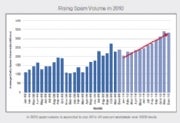 Social networking isn't just for kids anymore. Since businesses and organizations began digging into the gambit of cyber friends and fans, spammers have taken the opportunity to ramp up efforts to grab the attention of the unsuspecting. Facebook claims that site visitations increased 105 percent from December 2008 to December 2009. (Click on the chart for a close-up view.)With these kinds of numbers, it's no wonder spamming has followed suit.
Social networking isn't just for kids anymore. Since businesses and organizations began digging into the gambit of cyber friends and fans, spammers have taken the opportunity to ramp up efforts to grab the attention of the unsuspecting. Facebook claims that site visitations increased 105 percent from December 2008 to December 2009. (Click on the chart for a close-up view.)With these kinds of numbers, it's no wonder spamming has followed suit.
One of the most notorious spam attacks on Facebook was Koobface, a malware bot that commandeered Facebook profiles and turned them into infectious zombies. Koobface tricked victims by posing as Facebook friends, thereby increasing chances that people would follow malicious links. Koobface is not alone -- according to Project Honey Pot (via Times Online), a system for identifying spammers and the spambots used, "Since 2004 the number of bots has nearly quadrupled ever year. In 2009, there were nearly 400,000 active bots engaged in malicious activity on any given day with several million active over the course of any month."
Apart from simply destroying computers, Facebook spam has also been used to e mpty wallets. "Facebook has also been used to launch '419' scams. The scam normally starts when a Facebook user is fooled into handing over Facebook login credentials, or has their login credentials stolen by keylogger malware on their machine. With these stolen credentials, the criminal logs in to the user's Facebook account and sends messages to the user's Facebook friends, asking them to wire money -- supposedly because the user is stranded in a foreign country," the Honeypot report says.
mpty wallets. "Facebook has also been used to launch '419' scams. The scam normally starts when a Facebook user is fooled into handing over Facebook login credentials, or has their login credentials stolen by keylogger malware on their machine. With these stolen credentials, the criminal logs in to the user's Facebook account and sends messages to the user's Facebook friends, asking them to wire money -- supposedly because the user is stranded in a foreign country," the Honeypot report says.
There are, of course, ways to protect yourself against spam attacks. The most effective method is common sense. By now, most people should recognize the difference between legit e-mail messages and a hacker's silly attempt to burrow under the covers. And antispam support has become a lucrative industry itself -- coincidentally, Cisco itself touts a spam and virus blocker on Facebook. Web security leader Websense recently launched Defensio 2.0, "which analyzes and classifies user-generated content on Facebook to prevent the posting of malicious and inappropriate content, and enhances the real-time threat intelligence of the Websense Web Security Gateway." Such measures are a clear indicator that Facebook has adopted a poor disposition that requires protection.
Read More ..When a major disaster like the quake in Haiti hits, good people and groups around the world step up to offer help and donations. Right behind them evil scammers around the world scramble to intercept those donations. In the next few days you'll probably encounter numerous e-mails, Facebook groups, and tweets with links to sites requesting donations to help the quake victims. How can you separate the valid charities from the frauds? Here are ten tips to ensure your donations go to the right place. Of course these tips aren't limited to the Haiti quake. You should take care whenever responding to requests for help, or to any unsolicited e-mail or social networking contact. That way your help will go to those who need it, not to the vultures.


 The Nexus is raising quite the ruckus. From the squabble over the device's name to complaints over poor 3G performance and subpar support, Google's first foray into phone sales is taking some unfortunate twists.
The Nexus is raising quite the ruckus. From the squabble over the device's name to complaints over poor 3G performance and subpar support, Google's first foray into phone sales is taking some unfortunate twists.
One can only hope Google and T-Mobile will get to the bottom of the problems (Google, for its part, has said it's "committed to sorting out the few kinks" in its new systems). In the meantime, we can take a closer look at what's inside the Nexus One and what your hard-earned money is actually buying.
Inside Google's Nexus One
The Nexus One, manufactured by HTC, costs $529 unlocked or $179 with a two-year T-Mobile contract. The phone itself, according to a new analysis, actually contains about $174 worth of hardware -- five bucks less than the iPhone 3GS.
 The analysis is by a company called iSuppli. It broke down all of the phone's components to estimate the "bill of materials," or total hardware cost. The estimate doesn't include manufacturing expenses, nor does it take into account things like packaging, accessories, and royalties. (It also, as far as I know, does not apply to those weird supersized versions of the phone.)
The analysis is by a company called iSuppli. It broke down all of the phone's components to estimate the "bill of materials," or total hardware cost. The estimate doesn't include manufacturing expenses, nor does it take into account things like packaging, accessories, and royalties. (It also, as far as I know, does not apply to those weird supersized versions of the phone.)
(click on image above to enlarge)
Not surprisingly, the Nexus One's 1 GHz Snapdragon processor is its most expensive part, followed by the OLED display. Here's the breakdown, according to iSuppli:
- Processor: $30.50
- Display: $23.50
- Memory: $20.40
- Touchscreen assembly: $17.50
- Camera: $12.50
- MicroSD Card: $8.50
- Bluetooth/wLAN: $8.20
- Battery: $5.25
The rest of the cost is taken up by parts such as electrical components, power management technology, and other mechanical hardware.
Read More ..San Francisco, December 1, 2009: Leading security software vendor, PC Tools, has been awarded the prestigious PCMag.com Editors' Choice Award on October 15, 2009, for its brand new product Spyware Doctor with AntiVirus 2010.
According to PCMag.com reviewer Neil J. Rubenking, "Spyware Doctor with AntiVirus 2010 adds numerous new guards against malware and promises enhanced malware detection and cleanup-and delivers." Rubenking states that the product, "totally knocked his socks off!"
"PC Tools is honored to have received the PCMag.com Editors' Choice award for the new 2010 release of our flagship product, Spyware Doctor with AntiVirus," says Michael Greene, Director, Product Strategy, PC Tools. "This accolade is a testament to the powerful protection Spyware Doctor with AntiVirus provides and recognizes the achievement of our highly skilled research and development team."
PC Tools Spyware Doctor with AntiVirus provides a diverse combination of technologies with powerful multi-layered protection at every entry point. Rubenking credits Spyware Doctor with AntiVirus 2010 for setting a new record in the malware blocking test, scoring 9.7 of 10 possible points. "The latest Spyware Doctor proved effective in every area of malware removal and blocking. It's a great product."
Some of the product 'pros,' as noted by PCMag.com, include, "actively cleans malware found during installation, can install or scan in safe mode;" and, a "top scorer in malware-removal and malware-blocking tests."
You can see the full PCMag.com review here.
Read More ..Other parts of this story package are dedicated to explaining how to replicate Windows 7 features on a Vista or XP machine--and we offer so many suggestions that you may be starting to think that perhaps there's no compelling reason to upgrade to Windows 7 after all. If so, you should think again. Though Vista and XP users can enjoy some of the new operating system's goodies, either directly or by proxy, various highly desirable features are available only in the genuine article. Here are five that will require you to roll a 7.
 Device Stage: Whereas Vista barely seems to recognize the presence of cameras, phones, printers, and other external devices, Windows 7's Device Stage treats them like royalty. The operating system devotes a slick-looking status window to each device, so you can browse files, manage media, and perform other device-specific tasks.
Device Stage: Whereas Vista barely seems to recognize the presence of cameras, phones, printers, and other external devices, Windows 7's Device Stage treats them like royalty. The operating system devotes a slick-looking status window to each device, so you can browse files, manage media, and perform other device-specific tasks.
 HomeGroup: At long last, Microsoft promises to take the pain and frustration out of home networking for users of its operating system. Set up a HomeGroup, and then add PCs and other devices--and without further ado you can share files, printers, and the like. Why did it take seven versions of Windows to get this right?
HomeGroup: At long last, Microsoft promises to take the pain and frustration out of home networking for users of its operating system. Set up a HomeGroup, and then add PCs and other devices--and without further ado you can share files, printers, and the like. Why did it take seven versions of Windows to get this right?
 Jump Lists: Like souped-up Recent Documents menus, Jump Lists provide quick access to application-specific documents and/or tasks. For example, you can right-click the Internet Explorer taskbar icon and choose from a list of frequently visited Web sites or from a list of available tasks (such as New Tab and InPrivate). Once you get started using Jump Lists, you'll wonder how you ever got along without them.
Jump Lists: Like souped-up Recent Documents menus, Jump Lists provide quick access to application-specific documents and/or tasks. For example, you can right-click the Internet Explorer taskbar icon and choose from a list of frequently visited Web sites or from a list of available tasks (such as New Tab and InPrivate). Once you get started using Jump Lists, you'll wonder how you ever got along without them.
 Libraries: Most of us have documents, music, pictures, and video scattered across multiple folders on our PCs. Libraries are special folders in Windows 7 that catalog these items under a single roof, regardless of where you actually store them on your hard drive. And best of all, Libraries are easy to share within your HomeGroup.
Libraries: Most of us have documents, music, pictures, and video scattered across multiple folders on our PCs. Libraries are special folders in Windows 7 that catalog these items under a single roof, regardless of where you actually store them on your hard drive. And best of all, Libraries are easy to share within your HomeGroup.
 One-click Wi-Fi: Unlike Windows Vista, Windows 7 makes choosing a wireless network to connect to simple and convenient: Click the system-tray icon, and choose from the resulting list of available hotspots. Granted, you can find third-party connection managers for Vista, but nothing this streamlined and unobtrusive.
One-click Wi-Fi: Unlike Windows Vista, Windows 7 makes choosing a wireless network to connect to simple and convenient: Click the system-tray icon, and choose from the resulting list of available hotspots. Granted, you can find third-party connection managers for Vista, but nothing this streamlined and unobtrusive.
In October, three Windows updates (KB973709, KB972581, KB974234) for MS Office failed repeatedly on my Vista Home Premium (32-bit) Acer laptop and on my Vista Home Premium (64-bit) Asus desktop. They were failing for others, too, according to my fruitless research. Everyone had suggestions, but no one had a solution. Bad me, I hid the updates and moved on.
A few days ago, three more MS Office updates (KB973593, KB973704, KB974561) failed, too, although all updates other than those for MS Office installed without incident.
An unrelated problem for a client with MS Office and MS Office Live Add-In led me to the solution.
- Download and Save the updates individually by KB number from www.microsoft.com/downloads
- Uninstall Microsoft Office Live Add-in and restart your computer
- Install each update individually from the downloaded files. I needed to restart and install KB974234 separately one the 64-bit machine.
- Restart your machine and re-install MS Office Live Add-in
Why bother? Because these were all Security Updates for one of the world’s most popular office suites – natural bait for malware. And manual updating is a lot easier than dealing with a comprised installation of MS Office.
Read More ..Use of Internet Explorer (IE) hit its lowest point ever in December and, overall, was down just over 7 percent for the entire year, according to year end numbers from one Web analytics firm.
Although IE continues to be far and away the leader for browsers, the recipients of Microsoft's (NASDAQ: MSFT) involuntary largesse are the usual suspects -- Firefox, Safari, Chrome and Opera.
In December, Microsoft's share of the browser market fell to 63 percent, according to Web tracking firm Net Applications.
That's down 7 percent since last January, when IE held just below 70 percent share.In the same time, Mozilla's Firefox grew by 2.5 percent to a little more than 24.5 percent share at the end of December. Apple's (NASDAQ: AAPL) Safari, by comparison, picked up just less than 1 percent to 4.46 percent.
The biggest surprise, however, was that Google's (NASDAQ: GOOG) Chrome browser surpassed Safari. Chrome jumped from a market share of just 1.5 percent last January to a little more than 4.5 percent in December.
Additionally, for the first time, that puts Chrome ahead of Safari's share of just under 4.5 percent.
Meanwhile, Opera, from Norway's Opera Software, held table at just under 2.5 percent.Microsoft's situation is made more tenuous by its recent anti-trust settlement with the European Commission (EC), according to one analyst.
The company and the EC, the European Union's executive branch, settled their row over bundling IE with Windows in December, with the adoption of a "choice screen" that lets users choose whichever browser they want as their default when starting up a new PC for the first time. The screen will present the top dozen browsers in a random order, blocking much of Microsoft's inherent advantage over other browser competitors.
That will likely drive IE's market share even lower, particularly in Europe.
"We have browser wars again," Rob Enderle, principal analyst at the Enderle Group, told InternetNews.com.
"By allowing people [in the EU] to make these choices when they buy a new PC, that should accelerate the slide," he added.
The company's market share has been gradually sliding for more than five years, ever since the debut of Firefox, which has been gaining share in its second-place position almost continuously, and even the release last March of IE 8 has not staunched the blood.
"Firefox is still holding really well, and Chrome has been doing amazingly well," Enderle said. Read More ..The Toshiba U505-S2980's main gimmick is a multitouch touchscreen. Outside of that, it is, for the most part, a decent laptop, even above average in many ways. But that one gimmick is the root of my issues with this 13-inch notebook--and helps raise its cost to a somewhat pricey $1050 (as of 11/24/09).
Because the panel is a touchscreen, the U505-S2980 suffers from grainy picture quality. This exacerbates a more basic problem of the screen just being dim. Viewing angles and backlighting are all right--the hinge actually sets the screen to the perfect angle when the unit is fully open--but the screen is really not bright enough. What you wind up with is a display that's made too many compromises for an idea that just doesn't work in practice. (In all fairness the touchscreen variant of the Lenovo ThinkPad T400s and the Dell Latitude TX2 were also a little dim--it's not something unique to Toshiba).
I suspect Toshiba wants you to use the touchscreen more than anything else, but I'm just not sold. The 13-inch screen runs at a resolution of 1280 by 800 pixels, far too fine for a proper touch interface without a stylus. Sure, you can up the font size, but it grossly reduces usable space on an already cramped resolution. Multitouch also seems silly, given how awkward it is to reach forward and manipulate the bundled multitouch application when the notebook is upright. That bundled app--software for posting notes and images like a blackboard--is in itself quite cute, but hardly practical. That said, with the touchscreen, it's a breeze to zoom in and out of images or Websites. And if you want to do some on-screen doodling in something like Photoshop, you can.
If the screen is problematic, the good news is that the mousing touchpad is pretty stellar (though a bit small), offering up multitouch capability, too. So if the using the display via touch turns you off, at least you have a reliable alternative.
Now if Toshiba could just get the keyboard part down. The glossy, flat-surfaced, backlit keyboard is a pain. The cheap plastic used for it squeaks and squeals when you slide your fingertips across it, and it's just not comfortable to use. But the touch-sensitive buttons above the keyboard are nice, and the visual styling with the white LED backlighting is really beautiful and a welcome change from the world of blue LEDs elsewhere in the market. Another user might find the keyboard style to their liking, but to me it remains a gaudy reminder of Toshiba's over-glossed yesteryear.
The performance of the U505 is pretty reasonable--though it's hardly a speed demon--but the now-standard 4GB of DDR2 comes coupled with a meaty 500GB hard drive, which is virtually top of the line for capacity in modern notebook drives. The 2.2GHz Intel Core 2 Duo T6600 processor isn't going to win any awards, but backed with 4GB of DDR2 RAM and that big hard drive, it scores an 87 in WorldBench 6. That's more than adequate for general use. The Intel integrated graphics preclude any real gaming performance, but high-definition media playback worked very well, with no stutters or hiccups.
The trade-off for that performance is reduced battery life--you get 3.5 hours if you're lucky. The average for an all-purpose machine is about 4 hours, 14 minutes.
The speakers on the body below the screen fare at least a little better. Though still tinny as notebook speakers are wont to be, they at least make some effort made to produce at the low end, and you get plenty of volume. At 60 percent volume the speakers are plenty loud enough for either video or music.
I find myself quite liking the overall look of the unit, even though it is a little bulbous for a 13-inch laptop (it measures 12.5- by 9.1- by 1.5-inches and weighs 4.7 pounds). A pleasing texture to the lid and the inside (similar to what we saw on the NB205 line) give a modern, toughened style and a comfortable texture for the palm rest.
The U505-S2980 is very firm, with no creaks or flexing in the chassis. Port selection is excellent, with three USB ports (one of which is a combo e-SATA port), along with VGA- and HDMI-video outputs, speaker and mic jacks, gigabit ethernet, and even an olde-tyme modem port. You'll also find an ExpressCard slot, plus an SD/MMC card reader on the front. These connections are very nicely placed, too, with two of the USB ports near the front. And finally, hats off to employing a slot-loading DVD drive instead of the flimsy tray-loading ones more commonly found in laptops.
Though I find a lot to like about the U505, it's ironic that the main selling point is also what's holding this laptop back--the touchscreen. A user's experience with a notebook is often going to depend chiefly on the keyboard and the screen--the two most direct ways of interacting with it. You can fit all the hardware you want under the hood, but if these two don't hold up their end of the bargain, people aren't going to want to use it. The touchscreen is a cute gimmick whose poor visual quality unfortunately brings the whole thing down a peg.
Peter's motherboard died. How can he retrieve the data on his hard drive?
I'm amazed that in this world of cheap external hard drives and near-universal broadband, people are still not backing up their data. It's real simple, folks: You should never have only one copy of anything.
If you want some advice about getting into the backup habit, see 7 Backup Strategies for Your Data, Multimedia, and System Files.
Be glad it was the motherboard that died and not the hard drive. If that were the case, you'd have to send the drive to a data recovery service that would charge you hundreds or even thousands of dollars to recover your data...if your data was recoverable.
But with a dead motherboard, you got off easy. All you need is an adapter that turns an internal IDE or SATA drive into an external USB drive. The Bytecc USB 2.0 Drive Mate is pretty good.
Remove the drive from the PC, plug it into the Bytecc, plug the Bytecc into a PC's USB port, and you have access to your old hard drive.
Add your comments to this article below. If you have other tech questions, email them to me at answer@pcworld.com, or post them to a community of helpful folks on the PCW Answer Line forum.
Read More ..